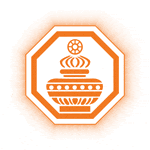
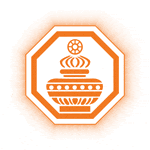

Scan & Pay
Pay with
your phone
for anything
anytime
anywhere...
You can simply scan any LANKAQR code through the WePay App to make payments at any LANKAQR enabled merchants island wide. This cashless method of payment is secure, efficient and does not include any transaction cost. Furthermore, you can choose any account or card which is added to WePay, to use as the payment instrument.
- Open Wepay on your phone
- Scan the QR code of the LANKAQR merchant
- Select the Wallet/Credit/Debit card or your Savings/Current Account
- Enter the amount and confirm to complete the transaction
- Enter the amount and confirm to complete the transaction

Transfer money
Bank to bank
money transfers
At anytime
anywhere...
You can transfer money directly to your friends, family, and anyone else from any account/card added to the WePay app and it’s a matter of a few simple taps. WePay provides you with the ability to transfer money to either the wallet card, account or the debit/credit card of the payee.
- Open WePay and tap the ‘Transfer’ option
- Select ‘Transfer to Friend’
- First Add Payee (Wallet/Card/Account)
- Select the added payee
- Select the debit instrument (Wallet/Card/Account)
- Enter the amount and submit

We pay - banner - test 2 - add
test new intro we pay edited b1
 We pay-introduction-test 51 g
We pay-introduction-test 51 g
test g8

WePay is available for download on Android and iOS. Sampath Vishwa customers, existing Sampath Bank current/savings account holders, accounts holders of any bank and Mastercard or VISA debit/credit cardholders of any bank can register themselves for WePay.
General Registration test
- Tap ‘Register with information’ and enter your detail
- Enter the ‘One Time Password’ sent to you
- Set a PIN and you will be directed to the WePay wallet
- You can add your accounts and debit/credit cards manually
Login for Vishwa users
- Tap ‘Login with Vishwa’ and enter your Vishwa username and password
- Enter the ‘One Time Password’ sent to you
- Nominate a password for WePay
- Set a PIN and you will be directed to the WePay wallet and your Vishwa accounts and cards will be available in WePay.
Login via Social Media
- Tap ‘Registration’ and ‘Sign up with Social Media
- Select your preferred social media method to log in
- Complete the registration processand you will be directed to the WePay walletss
- Complete the registration processand you will be directed to the WePay wallet
To Customers
- No annual fee
- No commissions or transaction fee
- Real-time online transactions
- Bill payments to over 100 billers
- A single wallet to store all types of financial instruments
- The ability to use financial instruments of any bank
- A single wallet to store all types of financial instruments
- Touchless ATM cash withdrawal
To Merchants
- No set up fee
- No monthly commitment
- Extremely low merchant commission rate
- Ability to accept debit/credit card-based payments via any LANKAQR registered/enabled mobile app (Other bank QR payment enabled apps users)
- Instant transaction notifications via SMS/email
- Sampath Vishwa customers test 1
- Master or VISA credit cardholders of any bank
- Existing Sampath Bank current/savings account holders

How to become a merchant
The WePay merchant facility allows business entities/individuals to accept customer QR payments. Proprietary/Partnership/Limited Liability Companies, SMEs and Individuals with a business can become a WePay merchant.
Duly completed merchant applications and the agreement should be submitted along with a certified copy of the Business Registration or trade license and other supporting documents.
The merchant should have a Sampath Bank savings or current account. T Settlement funds will get credited to the respective merchant account on the next working day.
Lorem ipsum dolor sit amet, consectetur adipiscing elit, sed do eiusmod tempor incididunt ut labore et dolore magna aliqua. Ut enim ad minim veniam, quis nostrud exercitation
Lorem ipsum dolor sit amet, consectetur adipiscing elit, sed do eiusmod tempor incididunt ut labore et dolore magna aliqua. Ut enim ad minim veniam, quis nostrud exercitation ullamco laboris nisi ut aliquip ex ea commodo consequat. Lorem ipsum dolor sit amet, consectetur adipiscing elit, sed do eiusmod tempor incididunt ut labore et dolore magna aliqua. Ut enim ad minim veniam, quis nostrud exercitation ullamco laboris nisi ut aliquip ex ea commodo consequat.
Lorem ipsum dolor sit amet, consectetur adipiscing elit, sed do eiusmod tempor incididunt ut labore et dolore magna aliqua. Ut enim ad minim veniam, quis nostrud exercitation ullamco laboris nisi ut aliquip ex ea commodo consequat. Lorem ipsum dolor sit amet, consectetur adipiscing elit, sed do eiusmod tempor incididunt ut labore et dolore magna aliqua. Ut enim ad minim veniam, quis nostrud exercitation ullamco laboris nisi ut aliquip ex ea commodo consequat.
Lorem ipsum dolor sit amet, consectetur adipiscing elit, sed do eiusmod tempor incididunt ut labore et dolore magna aliqua. Ut enim ad minim veniam, quis nostrud exercitation ullamco laboris nisi ut aliquip ex ea commodo consequat. Lorem ipsum dolor sit amet, consectetur adipiscing elit, sed do eiusmod tempor incididunt ut labore et dolore magna aliqua. Ut enim ad minim veniam, quis nostrud exercitation ullamco laboris nisi ut aliquip ex ea commodo consequat.
Lorem ipsum dolor sit amet, consectetur adipiscing elit, sed do eiusmod tempor incididunt ut labore et dolore magna aliqua. Ut enim ad minim veniam, quis nostrud exercitation ullamco laboris nisi ut aliquip ex ea commodo consequat. Lorem ipsum dolor sit amet, consectetur adipiscing elit, sed do eiusmod tempor incididunt ut labore et dolore magna aliqua. Ut enim ad minim veniam, quis nostrud exercitation ullamco laboris nisi ut aliquip ex ea commodo consequat.
Lorem ipsum dolor sit amet, consectetur adipiscing elit, sed do eiusmod tempor incididunt ut labore et dolore magna aliqua. Ut enim ad minim veniam, quis nostrud exercitation ullamco laboris nisi ut aliquip ex ea commodo consequat. Lorem ipsum dolor sit amet, consectetur adipiscing elit, sed do eiusmod tempor incididunt ut labore et dolore magna aliqua. Ut enim ad minim veniam, quis nostrud exercitation ullamco laboris nisi ut aliquip ex ea commodo consequat.
Quick contact
Related Links
Quick Links
Get in touch
© 2024 Sampath Bank PLC | All rights reserved






Social share
The wallet in your phone
For transactions anytime anywhere...
Social share is the most convenient method of transferring funds from the WePay wallet card, since you can send money as a link via any preferred social media method without even having the receiver's account/card details.
The funds are ‘on hold’ until the receiver clicks the link and accepts. The sender can ‘retract’ funds before the receiver accepts. Once the receiver accepts, funds are credited to receiver’s wallet card. If the sender doesn't accept within 24 hours, the social share is expired and the funds are credited back to the sender's wallet.